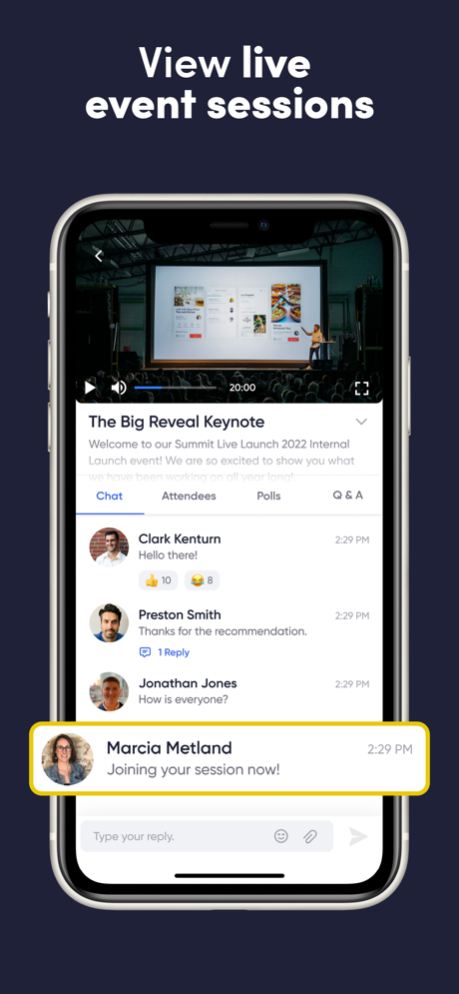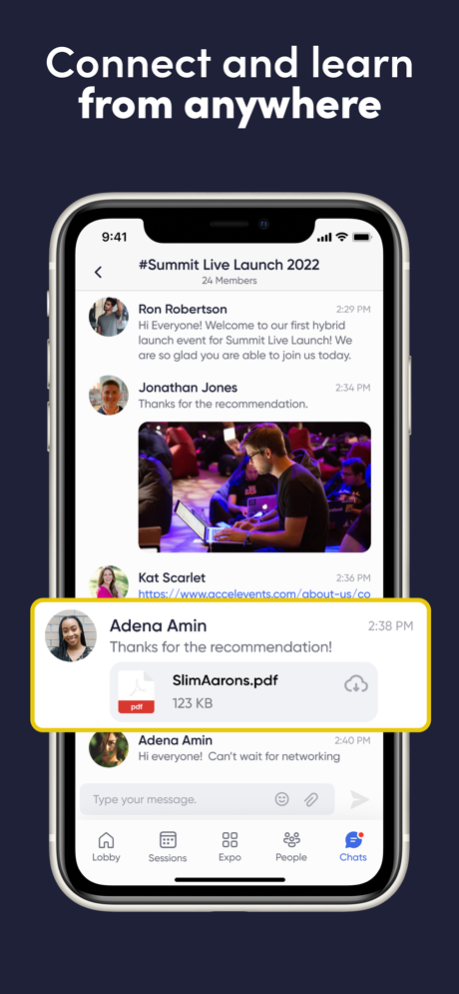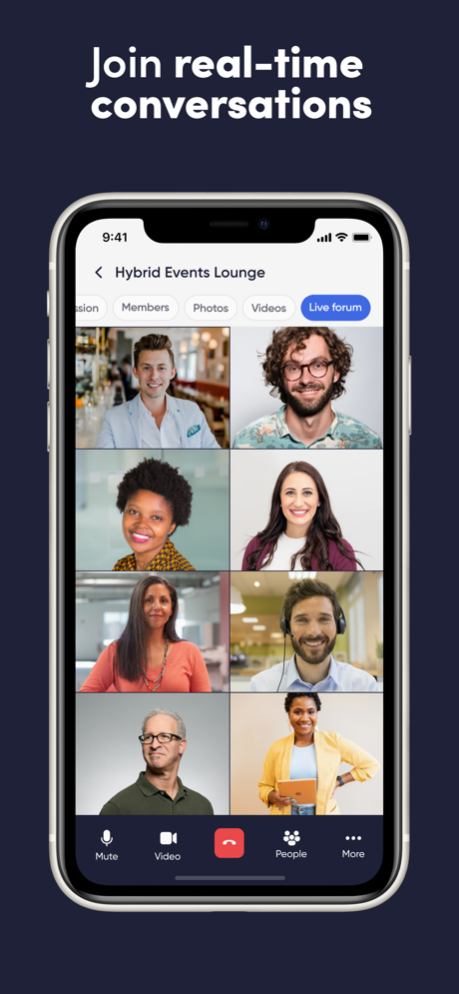Accelevents 1.4.3
Continue to app
Free Version
Publisher Description
Accelevents is the #1 app for events, conferences, and tradeshows.
Attending an event using Accelevents? Now you can build and manage your personal schedule, submit questions to presenters, answer on screen polls, and build connections with fellow event goers with in-app messaging. Stay engaged when attending virtual events by joining live sessions, explore exhibitor and sponsor details, and stay up to date with session notifications and alerts from event organizers. Exhibitors can collect leads with QR code scanning, qualify leads with custom notes and ratings, and chat with leads directly in the app.
==Use the Accelevents Attendee App to==
MANAGE YOUR SCHEDULE
Bookmark sessions and tracks to create a personalized schedule of experiences you want to attend.
SESSION ENGAGEMENT
View live and recorded sessions, engage in live chat messages, answer on screen polls and send questions to panelists through the Q&A.
NETWORKING MADE EASY
Build your network by browsing attendee profiles, send connection requests, in-app messages, exchange contact information and schedule private 1-1 meetings before, during, and after the event.
CONNECT WITH SPONSORS AND EXHIBITORS
Explore exhibitor and sponsor information, download resources, find deals or discounts and engage directly with staff by asking questions in the chat.
ACCESS EVENT DETAILS ON THE GO
A central location to view and enter all events you are registered for with a single tap. Access your event ticket, event details including the full agenda, venue map and speaker list.
STAY UP TO DATE WITH NOTIFICATIONS
Don’t miss important session or keynote reminders or updates from event organizers with mobile alerts.
LEAD CAPTURE FOR EXHIBITORS
Exhibitors can easily collect and manage lead information with attendee QR code scanning. Add custom lead notes and ratings for better lead qualification. Communicate with leads through in-app direct messages.
WHAT PEOPLE ARE SAYING ABOUT ACCELEVENTS
- “The Accelevents app is great for attending events virtually from your phone and participating in session chats and Q&A at live events as well!”
- “I like video streaming and chat in the mobile app best!!”
Accelevents is SOC2 Type II and PCI Compliant, in recognition of their safe, secure, and trustworthy management of user data protection and privacy.
Apr 16, 2024
Version 1.4.3
Additional Gamification Alert!! Engage attendees like never before! Earn points for profile completion, event check-ins, participating in Q&A sessions, chat, polls, and making new connections, now all possible through the mobile attendee app!
Also included; Interactive QR Code Scavenger Hunts! Take your in-person events to the next level with QR code scavenger hunts, a new gamification feature that promises fun and interactive attendee experiences
About Accelevents
Accelevents is a free app for iOS published in the Recreation list of apps, part of Home & Hobby.
The company that develops Accelevents is Accelevents. The latest version released by its developer is 1.4.3.
To install Accelevents on your iOS device, just click the green Continue To App button above to start the installation process. The app is listed on our website since 2024-04-16 and was downloaded 1 times. We have already checked if the download link is safe, however for your own protection we recommend that you scan the downloaded app with your antivirus. Your antivirus may detect the Accelevents as malware if the download link is broken.
How to install Accelevents on your iOS device:
- Click on the Continue To App button on our website. This will redirect you to the App Store.
- Once the Accelevents is shown in the iTunes listing of your iOS device, you can start its download and installation. Tap on the GET button to the right of the app to start downloading it.
- If you are not logged-in the iOS appstore app, you'll be prompted for your your Apple ID and/or password.
- After Accelevents is downloaded, you'll see an INSTALL button to the right. Tap on it to start the actual installation of the iOS app.
- Once installation is finished you can tap on the OPEN button to start it. Its icon will also be added to your device home screen.